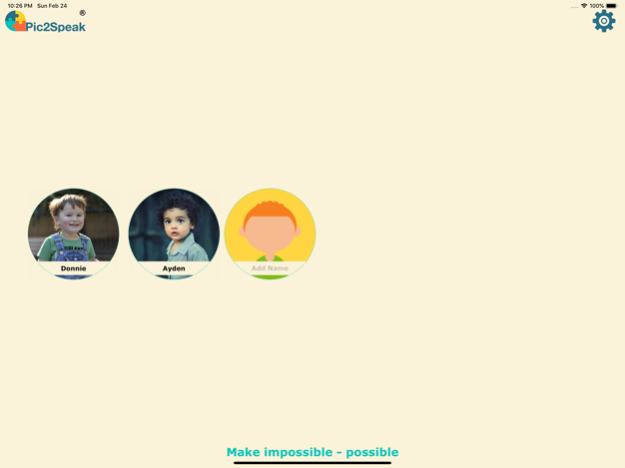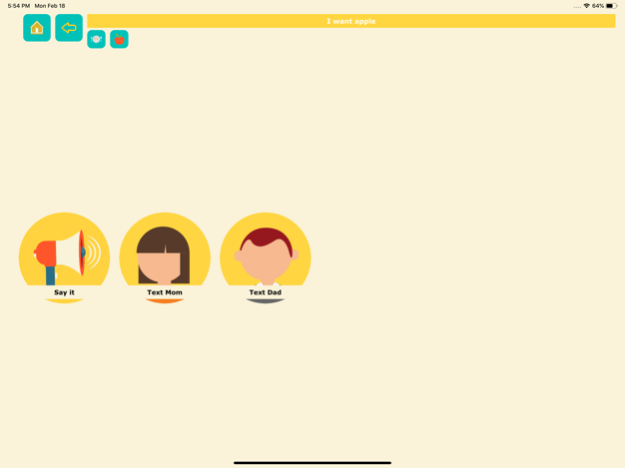Pic2Speak 1.3.9
Continue to app
Free Version
Publisher Description
Sensory friendly, fully customizable visual text messenger ( SMS ) designed for special needs children and adults.
By using visual sequence images, students / kids can communicate to their respective adults their feelings, wants, likes and more.
Fully customizable for individual needs makes this app unique and ability to send SMS to any mobile phone number in the world makes it perfect communication tool for kids on a spectrum or any kids for that matter.
Designed and developed along side speech therapists, ABA specialists and other professionals in the special education.
Calm color scheme makes it sensory friendly.
Developed by the parents of children with special needs along side behavioral therapists, occupational therapists, speech therapists and proven to to wonders by special needs kids.
Features like:
Ability to send text messages to parents directly from the app to tell parents what they want, feel, don't want etc...
Completely personalizable for each individual needs of a child of any age.
Unlimited guardians / parents
Unlimited number of children to use in a classroom settings
Mar 31, 2019
Version 1.3.9
Appstore url fix on upgrade
About Pic2Speak
Pic2Speak is a free app for iOS published in the Office Suites & Tools list of apps, part of Business.
The company that develops Pic2Speak is Gal Blank. The latest version released by its developer is 1.3.9.
To install Pic2Speak on your iOS device, just click the green Continue To App button above to start the installation process. The app is listed on our website since 2019-03-31 and was downloaded 0 times. We have already checked if the download link is safe, however for your own protection we recommend that you scan the downloaded app with your antivirus. Your antivirus may detect the Pic2Speak as malware if the download link is broken.
How to install Pic2Speak on your iOS device:
- Click on the Continue To App button on our website. This will redirect you to the App Store.
- Once the Pic2Speak is shown in the iTunes listing of your iOS device, you can start its download and installation. Tap on the GET button to the right of the app to start downloading it.
- If you are not logged-in the iOS appstore app, you'll be prompted for your your Apple ID and/or password.
- After Pic2Speak is downloaded, you'll see an INSTALL button to the right. Tap on it to start the actual installation of the iOS app.
- Once installation is finished you can tap on the OPEN button to start it. Its icon will also be added to your device home screen.